The Joy of PHP 1

In a previous post I described the process of setting up a basic virtual machine for PHP development using KVM. In this post I'll decribe how to use it.
KVM is a wonderful tool. It allows me to experiment freely and easily with new technologies without the risk of creating a mess on my host workstation. VMs are quick to create, easy to move from one host machine to another, and integrate seamlessly with an Ubuntu host.
To start my PHP development machine, I launch the virtual machine manager, select the VM I've labelled "PHP Development VM", and click the green arrow icon to start it.
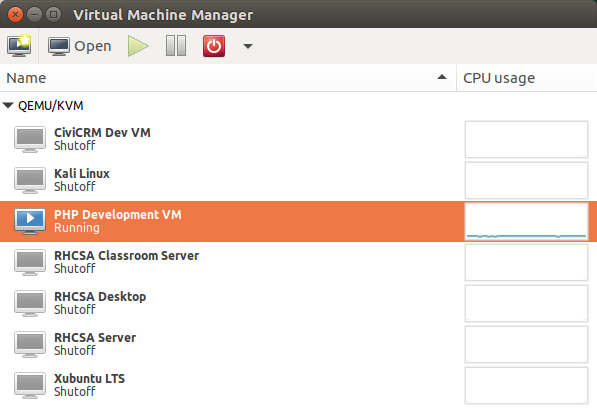
I don't bother openning a display window for a VM like this, since I want to interact with it just like I do with a VM I have on the web, by using ssh to connect to it from a terminal window on my desktop computer.
To find the IP address of the VM, I run:
$ arp -a
and look for a line something like this:
phpdev (192.168.122.136) at 52:54:00:a8:ce:51 [ether] on virbr0
Then I run:
$ ssh phpdev
from my terminal window and login to the VM. Pointing my host machine's web browser at the VM, I can see the output of PHP programs I write.
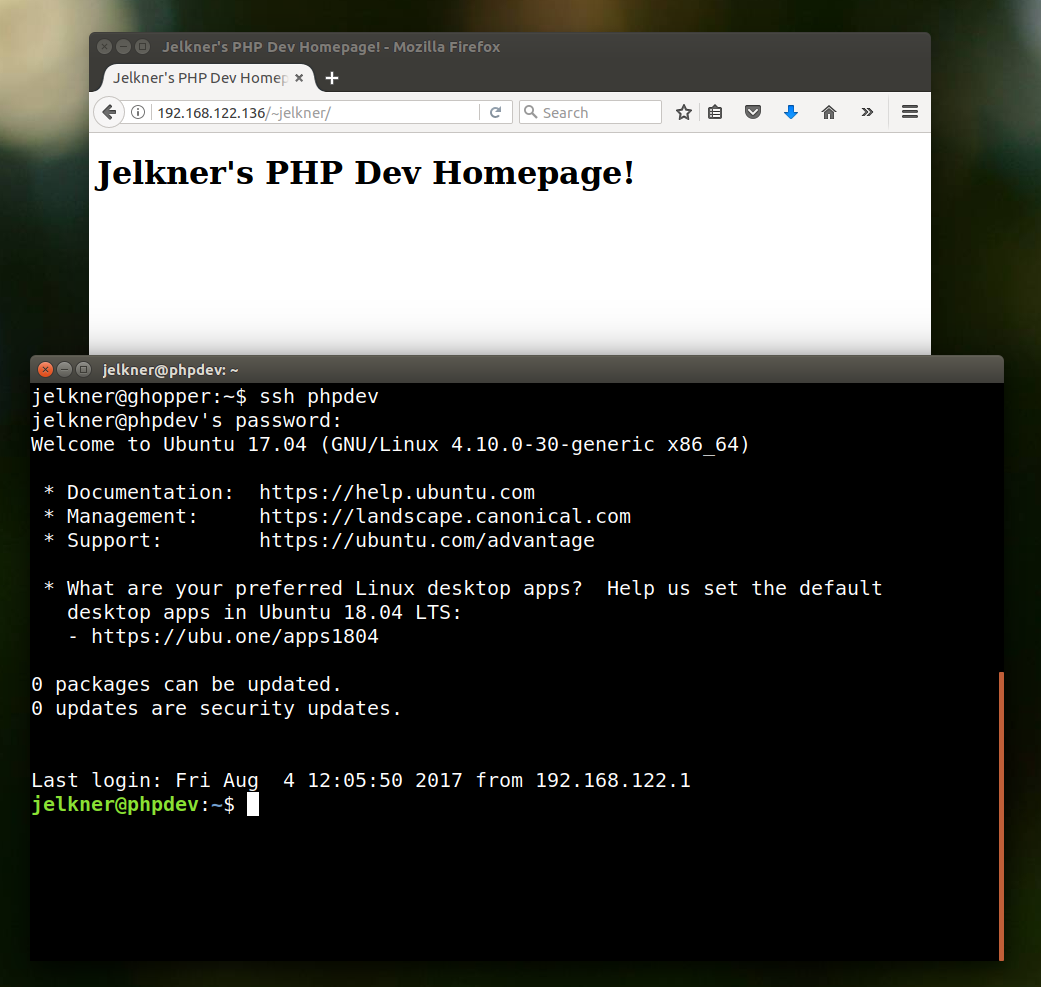
Time to Start Coding in PHP
Once we at NOVA Web Development made the decision to focus on CiviCRM support, an immediate corrolary is that we will embrace PHP. I've been such an active member of the Python community for so long that this idea didn't come to me without some inner resistance, but now that I've gotten over that, it is time to take the plunge.
My first project will be the NEA Members for Our Revolution website. That site is currently using only static HTML and served up by GitHub Pages. Since adding a third page to the site a few days ago, I am faced with the need to be able to share a common navigation section among the different pages. PHP's include statement is perfect for this task.