Goodbye Ubuntu, Hello Debian
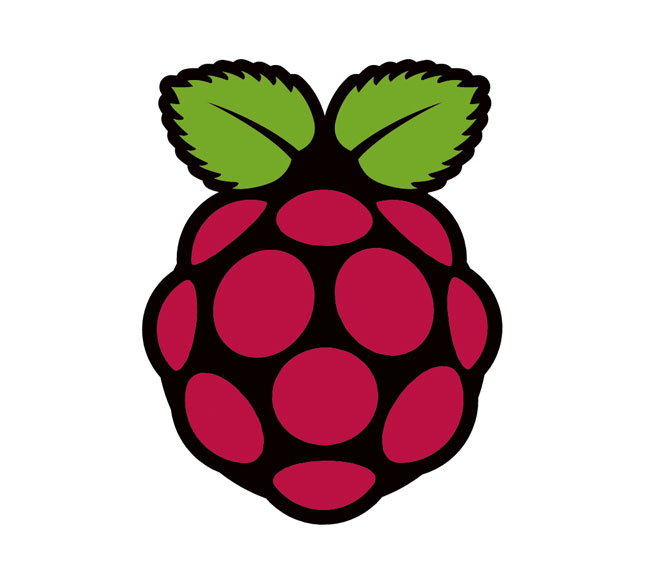
I've been using Ubuntu as the go to operating system in my IT lab since it first came out in 2004. It has served me well over these last 15 years, but with its increasing commercialization and focus on cloud computing, snap packages, etc, the time as come for a switch to Debian for use in my classroom.
This switch has been both and encouraged and facilitated by two things:
- Unofficial non-free images including firmware packages I am a deeply committed free software activist, but I'm also enough of a pragmatist to use the freest thing that works, even if it does require a few comprises with the proprietary software devil. In years past whenever I tried switching to Debian, I ended up with classroom hardware that I couldn't make work. This CD install image has worked great, allowing me to install Debian without much fuss on the wild hodgepodge of hardware we have in our lab.
- PIXEL for PC and Mac. The thought of using the same desktop environment in my classroom that students will see on a Raspberry Pi is extremely appealing on so many levels. Suffice it to say for now that the Raspberry Pi project has done amazing things for computer science education, so connecting my educational program as close as possible to it is a no-brainer.
The rest of this post describes the configuration process I use for my lab machines.
Setting Up the PIXEL Desktop on PC Hardware
I setup PIXEL PCs using the following process:
Install Debian without a GUI using the architecture appropriate net install image (either amd64 or i386, and yes, I still have a few of those). I selected only SSH server and standard system utilities from the Software selection dialog, deselecting Debian desktop environment and print server, which were selected by default.
Download each of the following three files into the same directory:
- install_pixel.sh ($ wget https://weblog.elkner.net/media/uploads/install_pixel.sh)
- sources.list ($ wget https://weblog.elkner.net/media/uploads/sources.list)
- raspi.list ($ wget https://weblog.elkner.net/media/uploads/raspi.list)