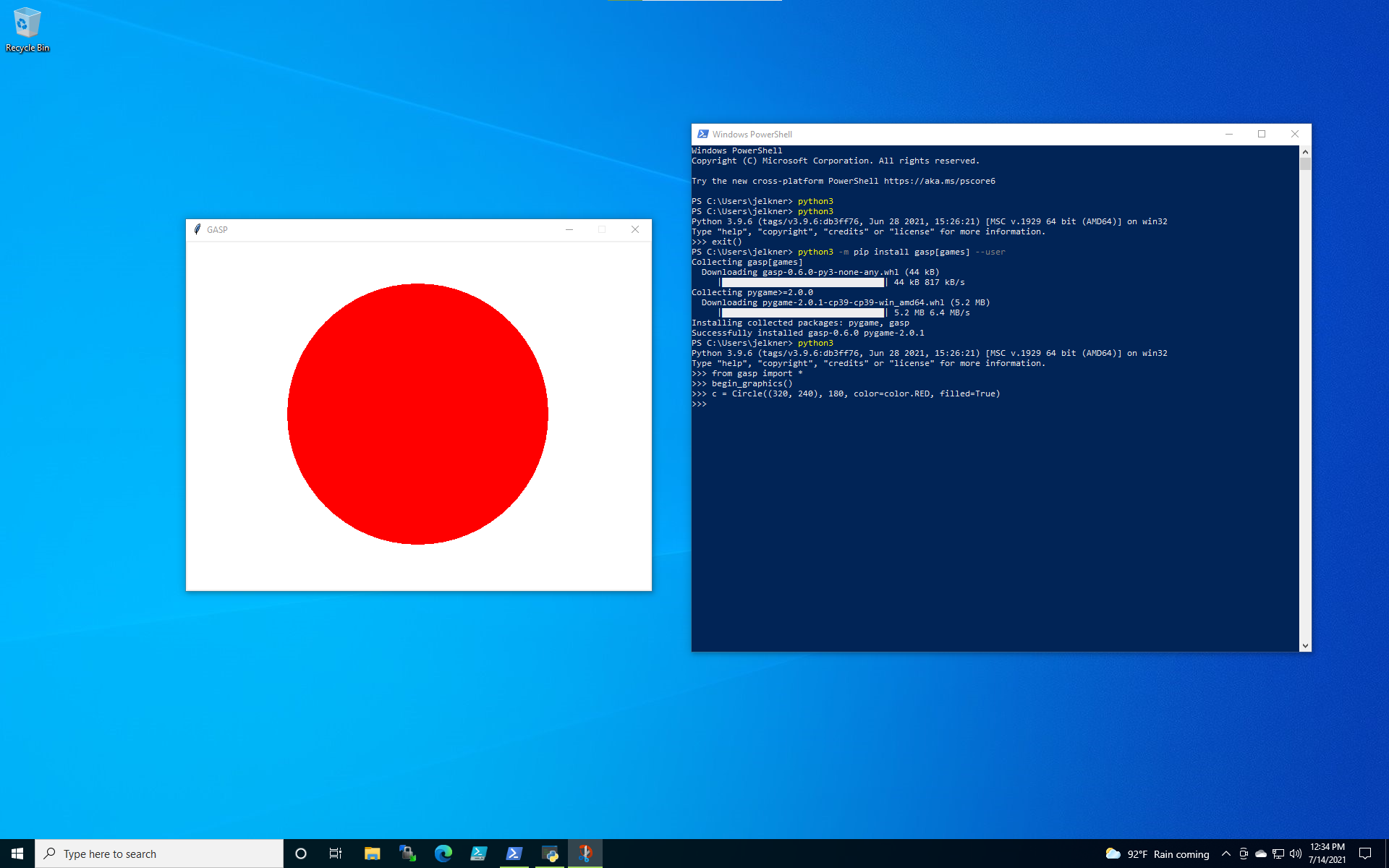The Rebirth of GASP

Last Summer I wrote a blog post, GASP Python Course, that documented the history of the GASP Python Course and described work we were doing to port GASP to Python 3. I promised to do an update a week or so later. Well, it's more than a year later now, but I finally have an update that I think is worth the wait.
Thanks to the dedicated work of ACC students Richard Martinez and Caleb Moran, with help from former ACC student Marco Sirabella, and current ACC students Arron Birhanu, Liam Brown, and Silas Riggs, GASP is now available in Python 3 in the Python Package Index.
This means that students and educators everywhere can now easily install GASP and use it to help introduce computer programming with Python. The student team has been actively updating the association curriculum materials, so it will be ready to use during next school year.
I'll be sharing this with my colleagues in Arlington Public Schools and Northern Virginia Community College, and using it in my own classroom.
I can't begin to express how impressed and delighted I am with the fine work these students did on this project, most especially the tremendous commitment and dedication of Richard Martinez in seeing it through. Their work optimizes the very highest aspirations of the Arlington Career Center's focus on project-based learning.
Let me give a huge, heartfelt thank you to Richard and the team!
Installation
To install GASP system wide on either Linux or MacOS, run the following command as a user with sudo privileges:
$ sudo python3 -m pip install gasp[games]
The [games] part is optional. It installs the pygame extension to the basic gasp module, which requires only Tkinter.
To install GASP as a local user, run:
$ python3 -m pip install gasp[games] --user
Windows installation is a bit more complicated, but with modern PowerShell, not much so.
I'll finish showing GASP being installed on GNU/Linux, and then run on Linux, MacOS, and Windows 10.
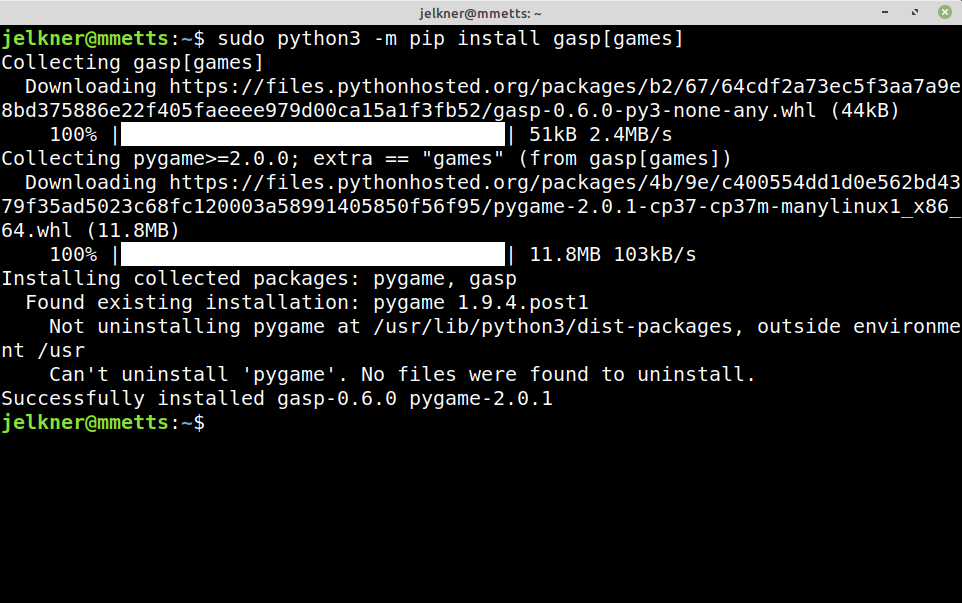
Here it is running on Debian GNU/Linux:
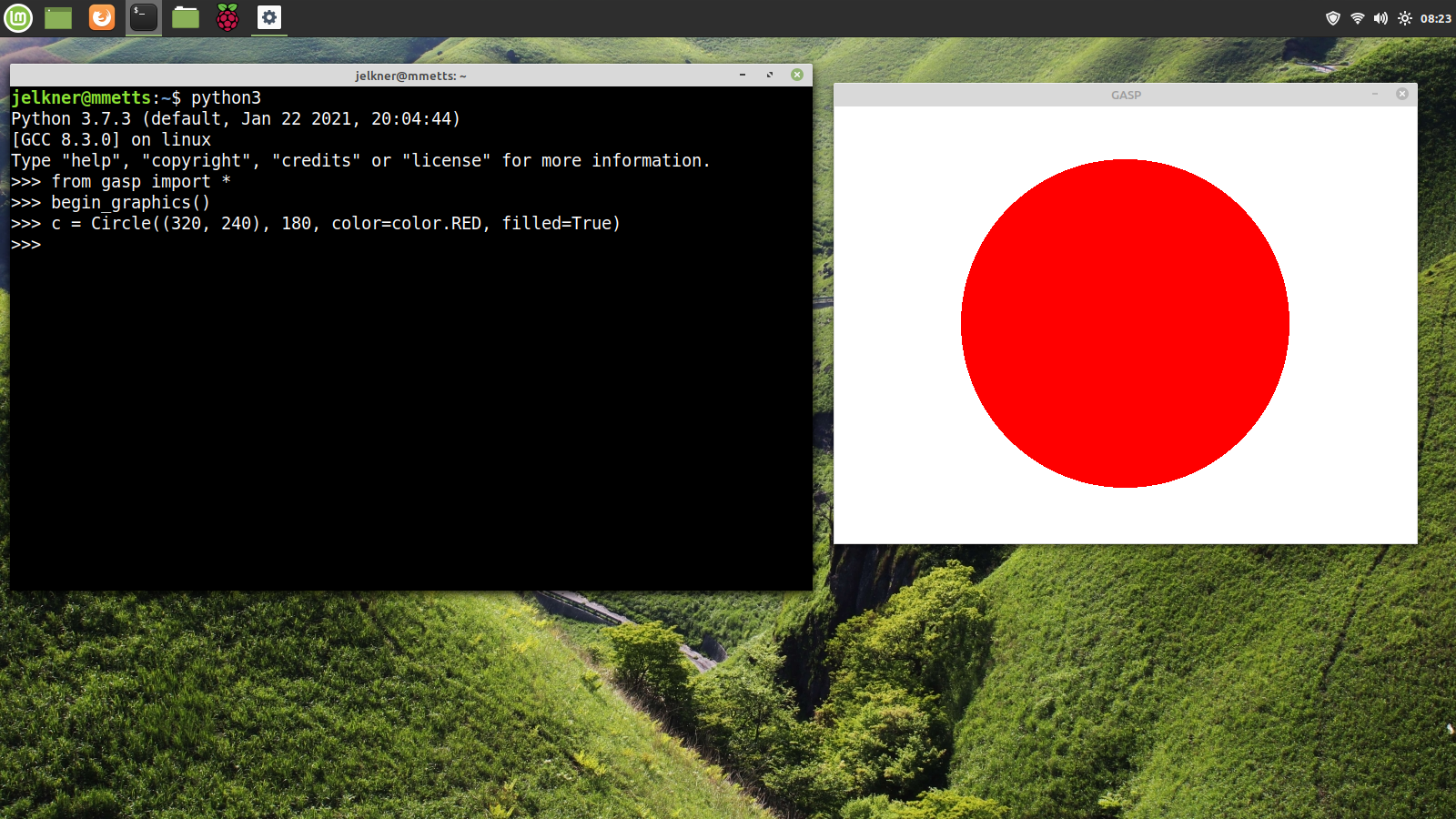
and MacOS:
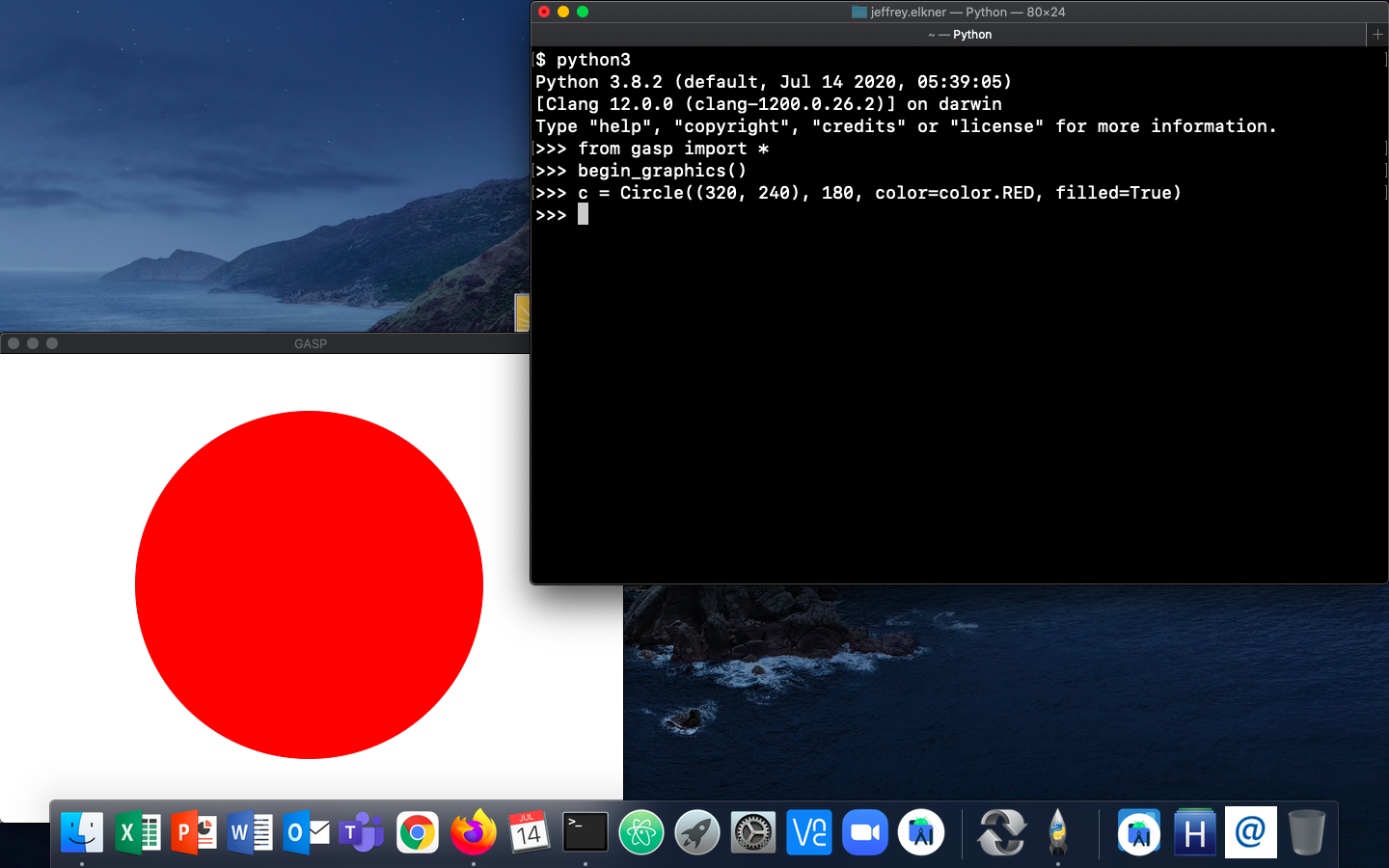
and Windows 10: