1:1 Computing, MCSS Style

According to Wikipedia, "[t]he term 1:1 computing in education is now redefined to a situation where students have access to a device per individual that is used in the teaching as a tool for learning." As a computer science / information and communication technology teacher, I have always taken extraordinary measures to make sure my students have the access to computers that they need to use them as objects of investigation and study. Despite working in a school system with abundant resources, I maintain my own lab using donated equipment so that students can have the access they need to learn to install and configure software, update and configure an operating system, configure networking between computers, etc. While we do learn a lot trying to work around their constraints, the school issued laptops simply won't provide us what we need, and have to be supplemented with classroom computers that we can control. As I often mischievously say, "the school issued laptops have been custom configured to try to prevent learning from taking place on them" ;-)
While I honestly do understand the challenges faced by the ICT staff at the school system, and realize that not every school system can be as far sighted and innovative as the Penn Manor School District in rural Pennsylvania and their visionary Chief Information Officer Charlie Reisinger, author of The Open Schoolhouse, I am grateful to my district for at least looking the other way when I make the required adaptations so my students can really learn.

AM Class: Kollie, Daniel, Exodus. Eddie, Desiree, Titus, Aminata, Comfort, and Freena.
Now that I'm here in Monrovia at MCSS awaiting the arrival of the computer equipment gathered by the National Honor Society at the Arlington Career Center (ACC), the discussion of how we will configure access to them is an immediate concern. I am currently teaching in a lab with 9 working desktop computers. I have four full classes, so we are limited to total of 36 students students. The long term goal is to expand the program much beyond this, but that will be left to other folks to implement after I leave.
To make the present lab usable, I installed Linux on each of the computers, and created individual accounts for each of the four students who sit in turn at a given computer.

Midday Class: Bill, Jallah, Abdulahi, Fatumata, Prince, Gabriel, Rafeyatu, Abraham, and Victoria.
This meets the very minimum requirement that students can save their personal work on the computer and return to it from one day to the next, but it is not optimal for several reasons:
- Students are tied to a particular machine, so any flexibility in mobility of individual students or in grouping them is lost.
- The task of software maintenance falls solely on the instructor / lab maintainer, a requirement that limits both the opportunity for students to learn to maintain their computers and negatively impacts the time available to plan learning.
- If a given machine fails, all students on that machine will loose all their work.
I honestly don't think an approach like this will be effective here. I suspect that labs will not be maintained, the failure rate of the equipment will go up, and in a relatively short time much of it won't be in usable working order.
Given both the resource limitations and the very real possibility of theft, a traditional 1:1 program is not possible. But in thinking about an approach that might offer the possibility to flip the script, I realized that it is not student's individual control over their hardware environment that we really want, but rather personalized student control over their software environment.
Searching on Alibaba.com, I found 128 GB USB sticks for under $5. If each ICT student could have their own USB stick, we could install a version of Linux on it which they could use to boot any of the computers at school into their own personal software environment. They could:
- Update and install software, and perform general operating system maintenance tasks.
- Keep their personal data with them.
- Carry their computing environment around wherever they go.
To test this idea out, I took a 64 GB USB stick I have in the lab this morning and installed Peppermint OS on it.
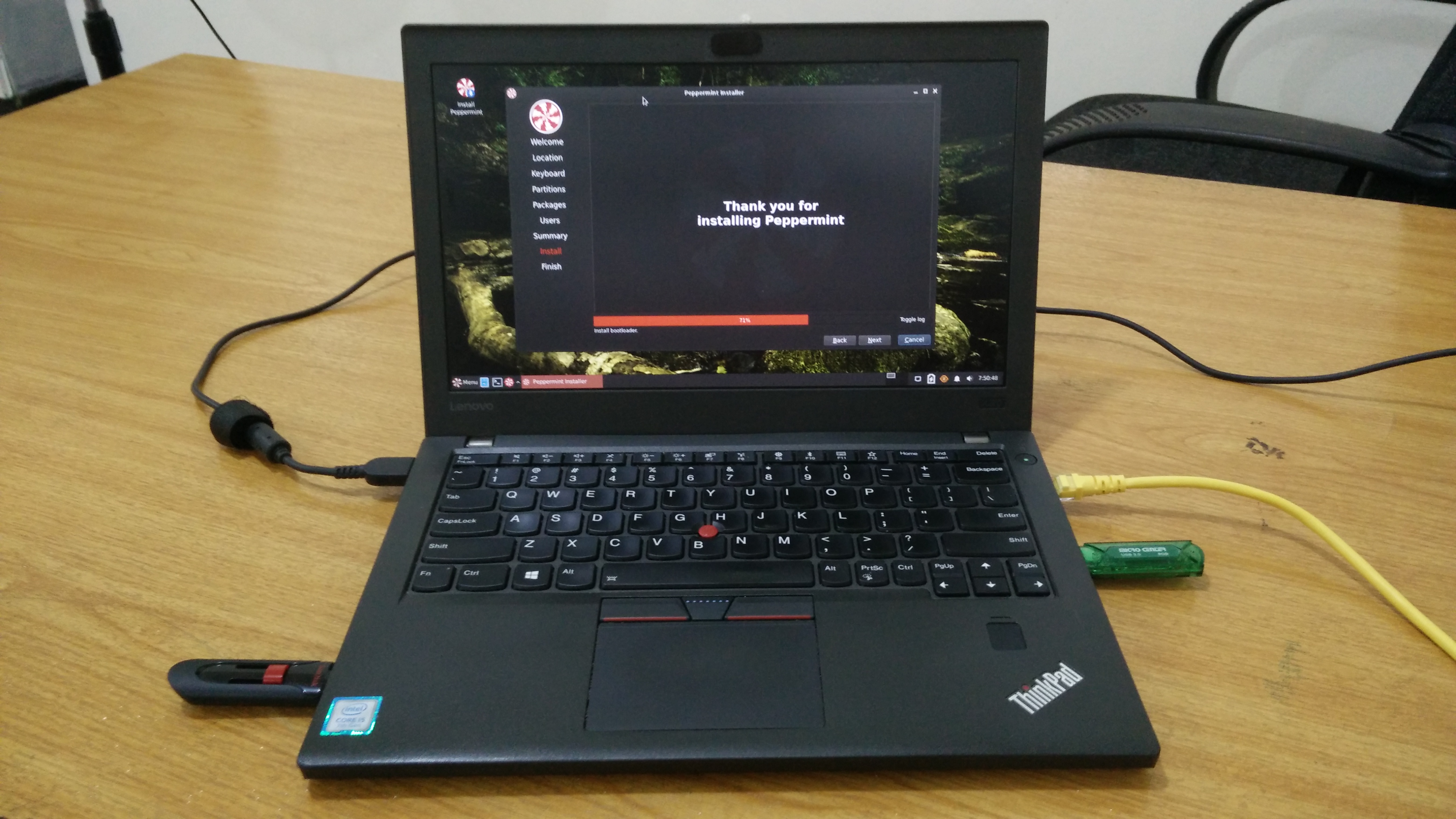
Installing Peppermint OS from one USB stick to another.
The picture above shows my Lenovo Thinkpad laptop with two USB sticks in it. The green one is an 8 GB stick with the Ventoy boot loader on it. I used that to boot the install image for the latest Peppermint OS.
From there, I installed the operating system onto the other USB stick in the picture, which is 64 Gigabytes. After the installation finished, I removed the green USB stick and rebooted the installed OS from the other USB.

Peppermint OS booted from USB.
I am now in a fully installed Peppermint OS environment running from a USB stick. I can run updates, install new software, create multiple users... in short, anything I could do on a hard drive installation.

The same Peppermint OS USB running on a lab computer.
And it's really portable too! Here is the same USB stick booting one of the old Dell desktops we have in the lab. In preparing the shipment of donated laptops sent from ACC, I installed Peppermint OS on Dell Latitude 3189, E5450, and D630s, and old Apple MacBook, and Acer Aspire One 722-0473, a Toshia Satellite, an HP 15 TS Notebook PC, a Compaq Presario CQ62, an Asus K52F, and several varieties of Lenovo Thinkpads and Dell Inspirons. Peppermint OS ran without a hitch on all of them.
What We Need in a Low End Laptop
The Superintendent asked me to investigate the purchase of low end laptop computers on Alibaba. I emailed my two young friends from China, Preston and Run, to ask for help, hoping one of them may know someone in the computer manufacturing industry there. Neither one of them knows anyone, but Preston as usual was eager to help me search. So, this last section is for him.
What I am looking for, Preston, is the least expensive, most durable laptop I can find that will boot Peppermint OS from a USB stick. I don't imagine specs are an issue at all, as long as it meets that requirement. It can come preinstalled with Windoz 10 if it must, as long as ICT students could boot their own OS from their USB on it.
I'll continue to follow up with Preston on an Alibaba search for this, and I'm hoping this post has everything he needs for the search.