Installing Decidim on Debian 10 - Part I

This is Part I (of an unknown number of parts) documenting first the installation, and later the configuration and use of Decidim.
I spent about a week trying out various online installation instructions, some successful, others not, before settling on the easily reproducible "recipe" documented here. My main goal was to create a set of instructions other participants in my network of potentially interested folks could follow without difficulty.
I start with a bare bones installation of Debian Buster using virt-manager and KVM, and then run a version of a shell script for installing Decidim on Ubuntu 18.04 which I modified slightly for use with Debian.
Since this is meant for others with perhaps less experience using virtual machines, I'll include a long series of screenshots documenting each stage of the process where the user has to interact with the process.
I start with an install of Debian 10 using the net install image.
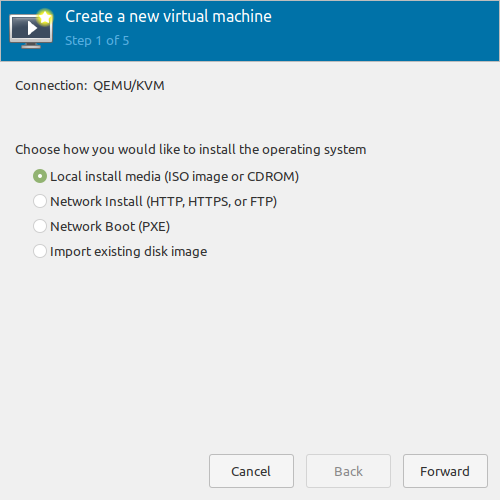
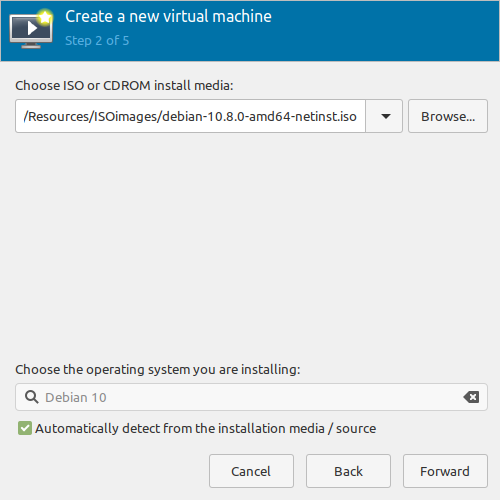
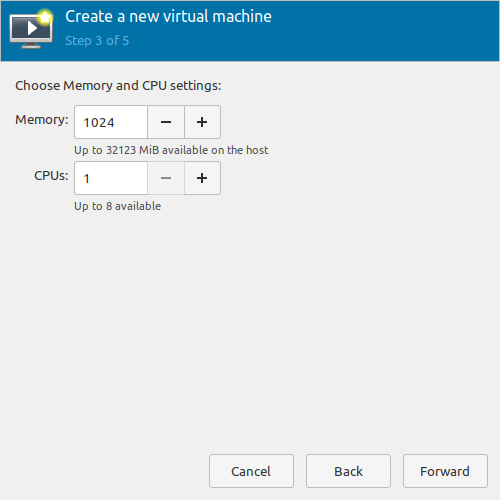
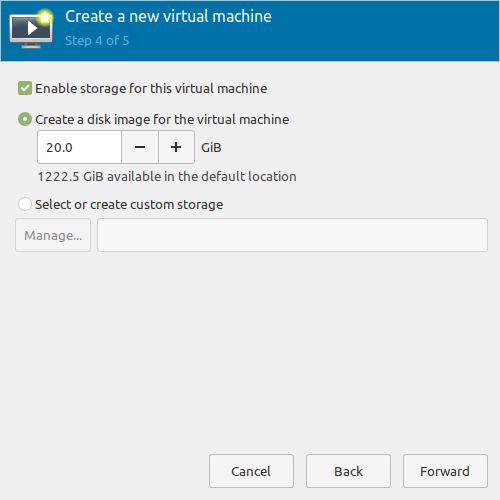
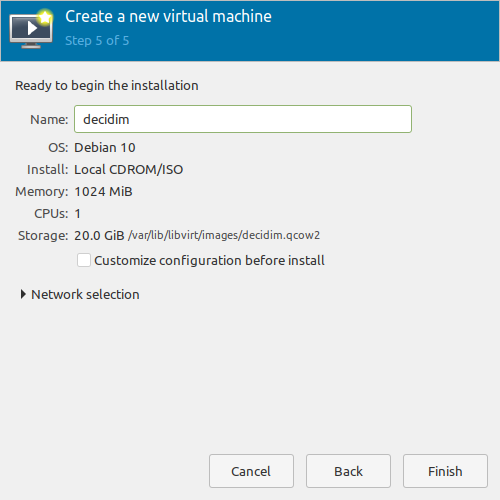
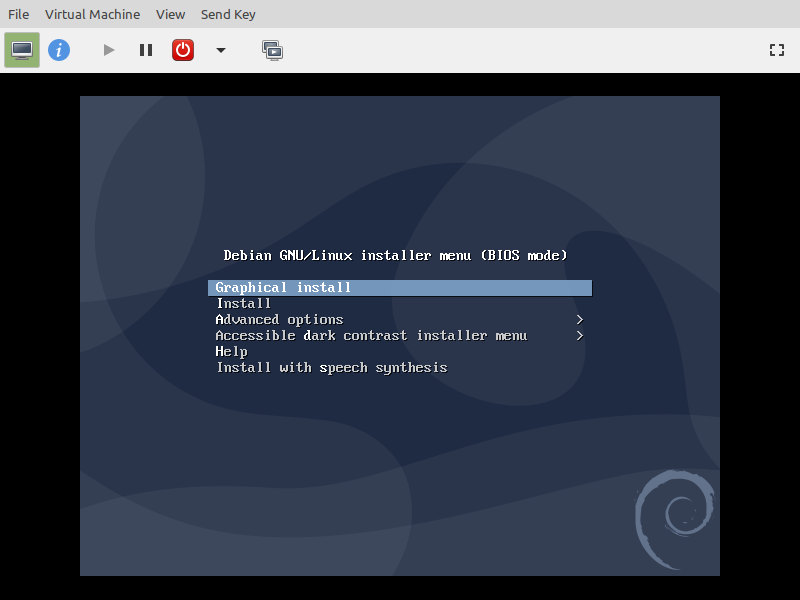
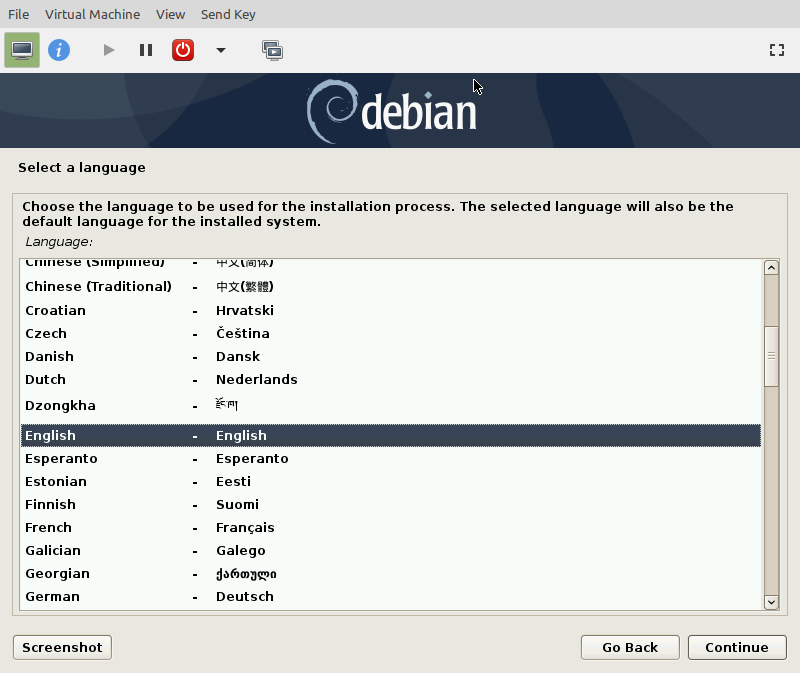
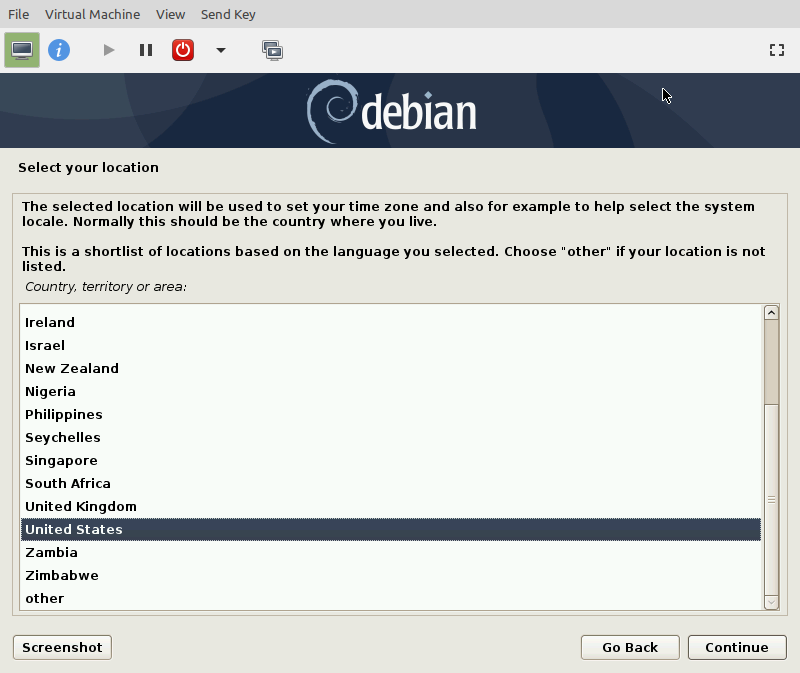
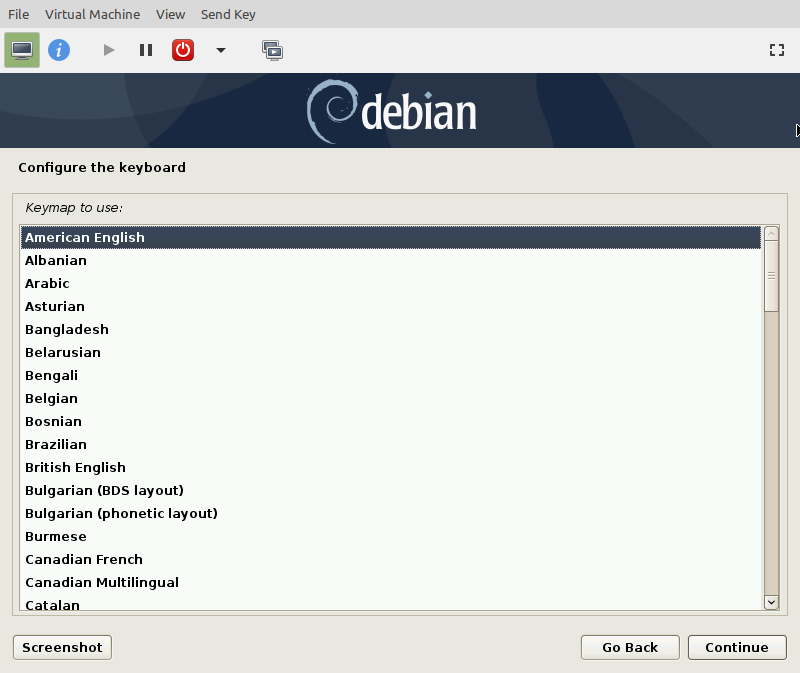
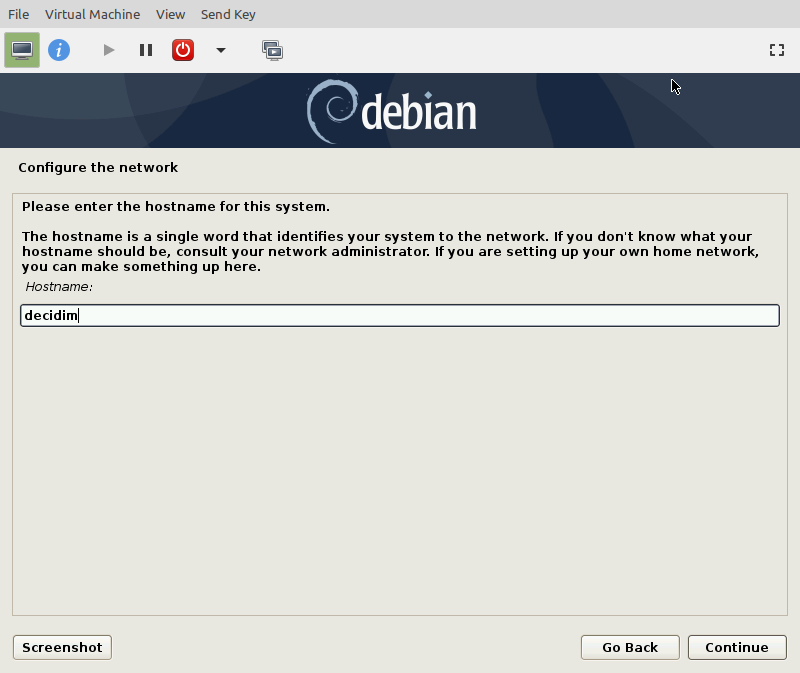
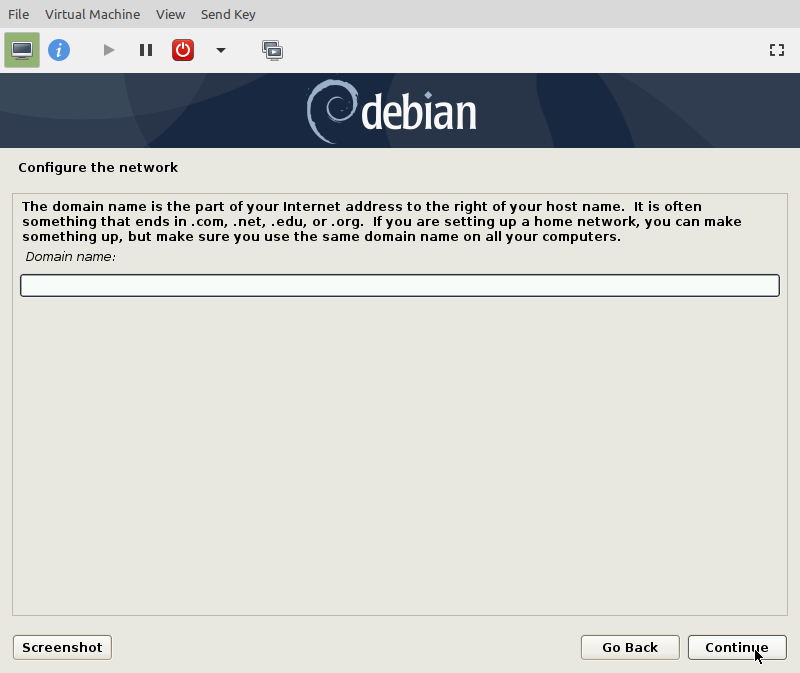
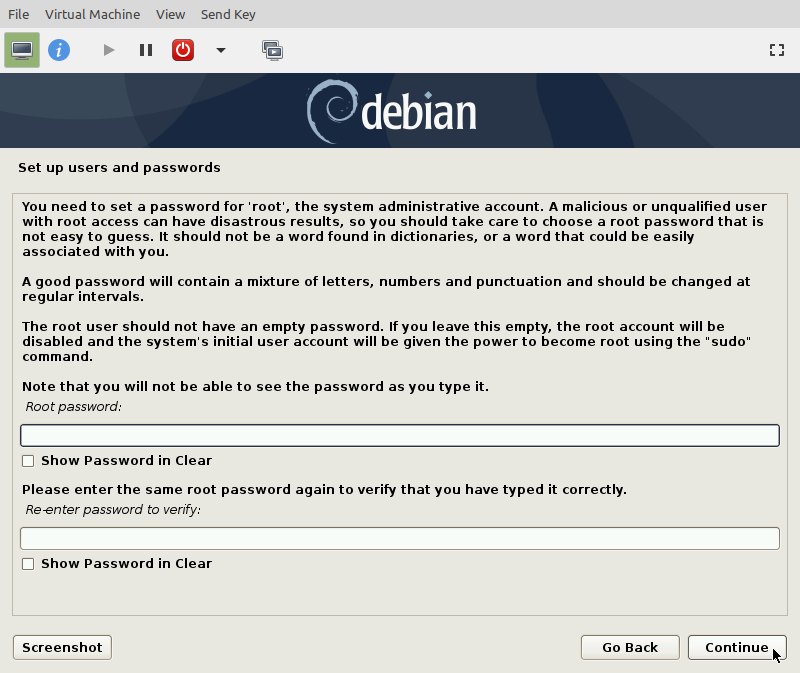
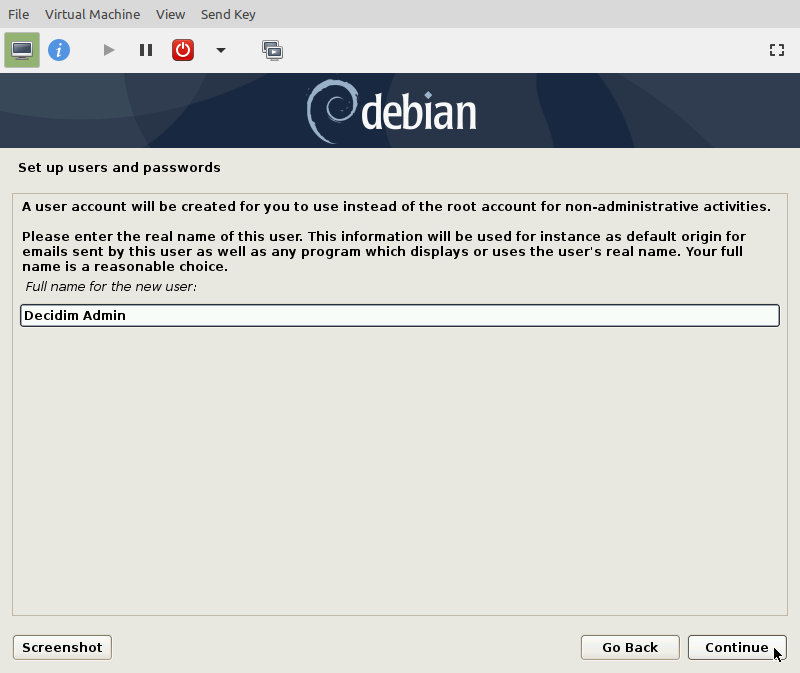
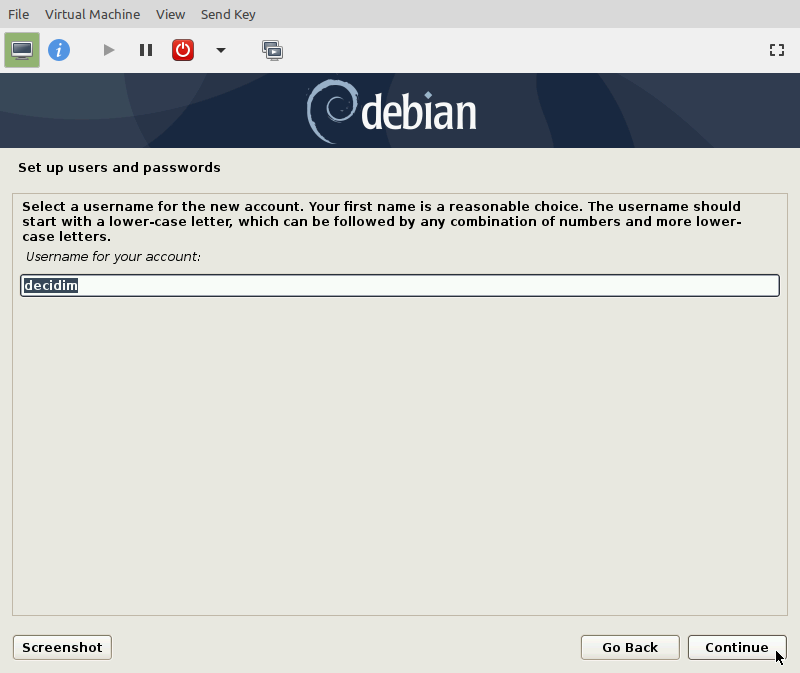
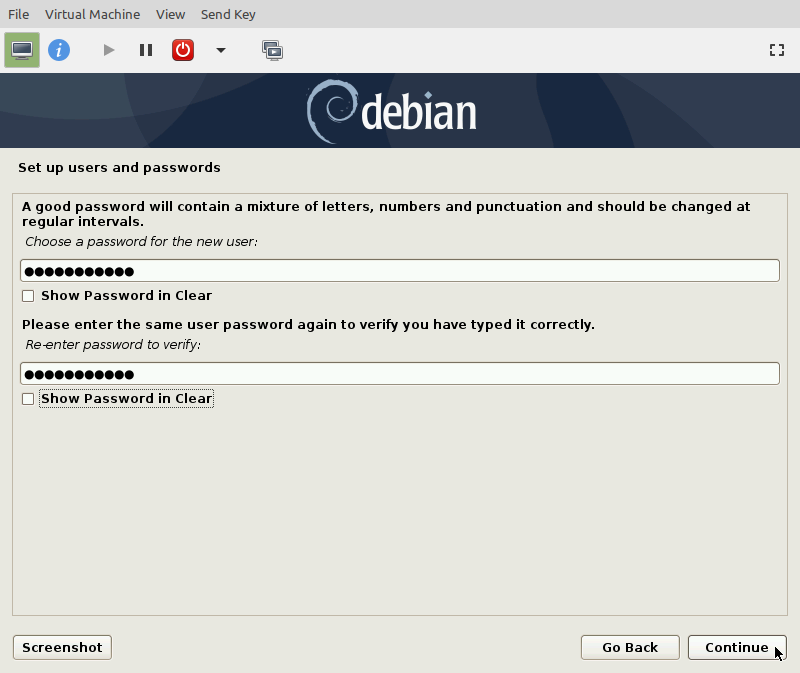
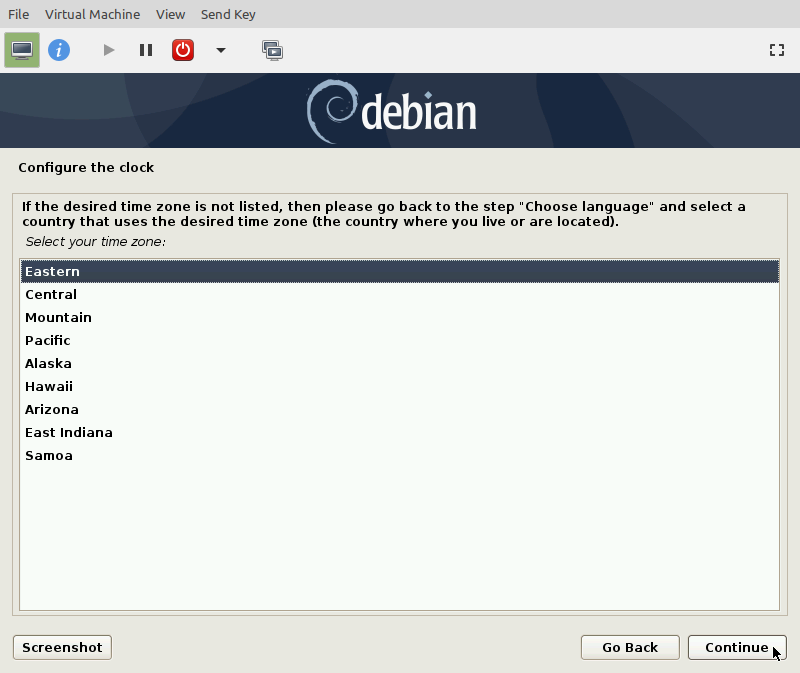

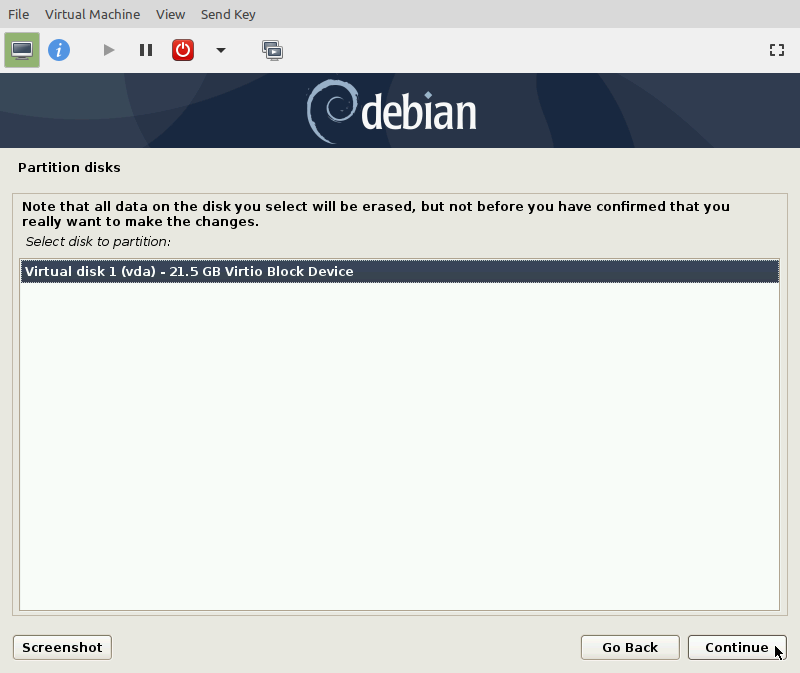
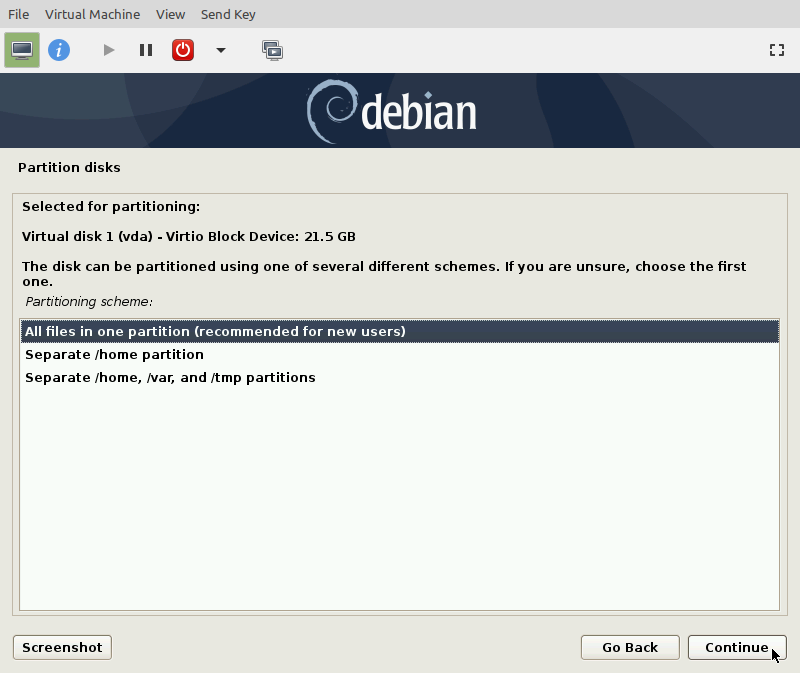
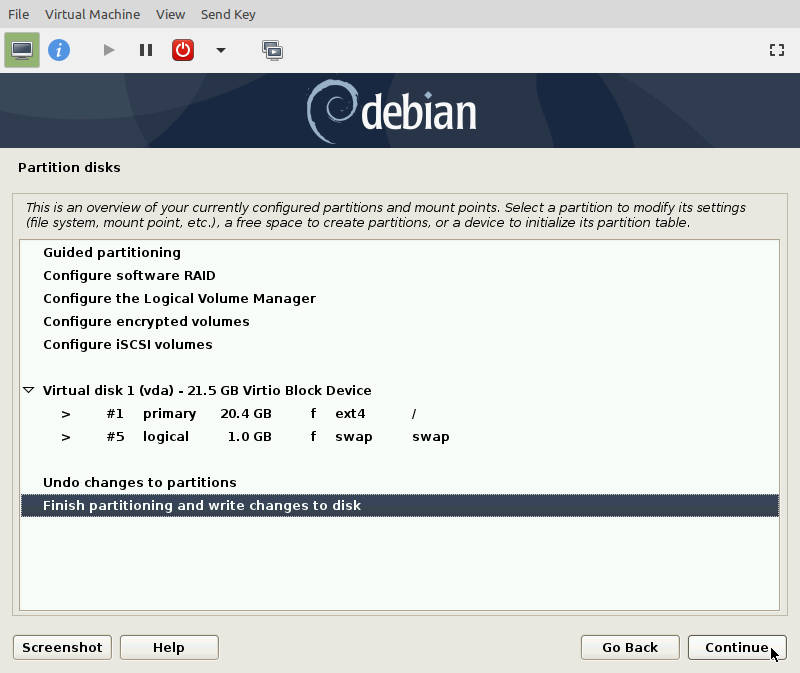
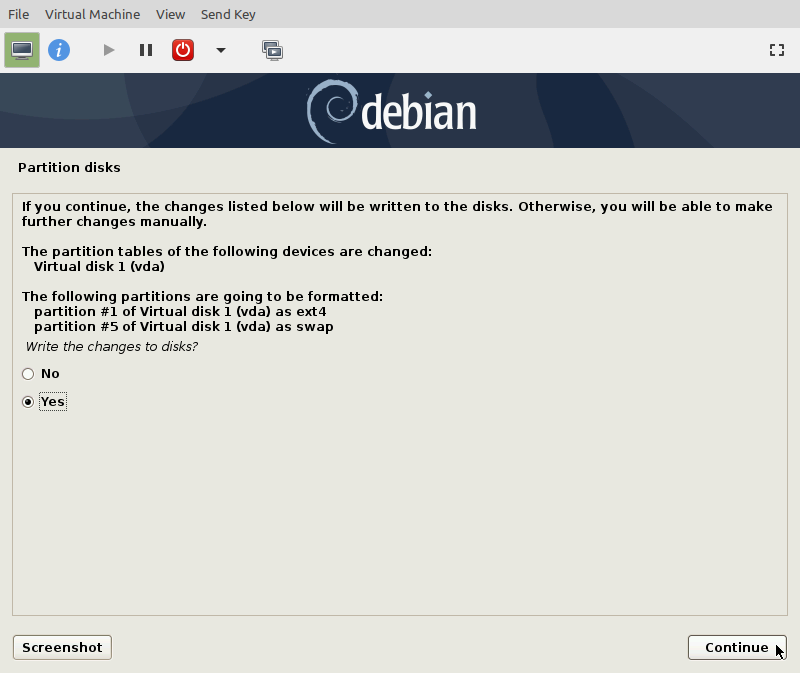
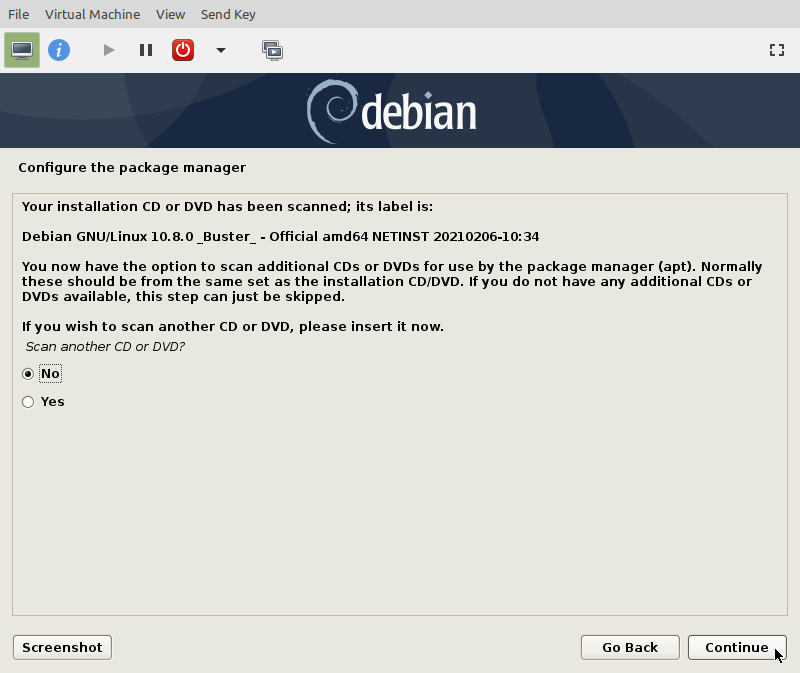
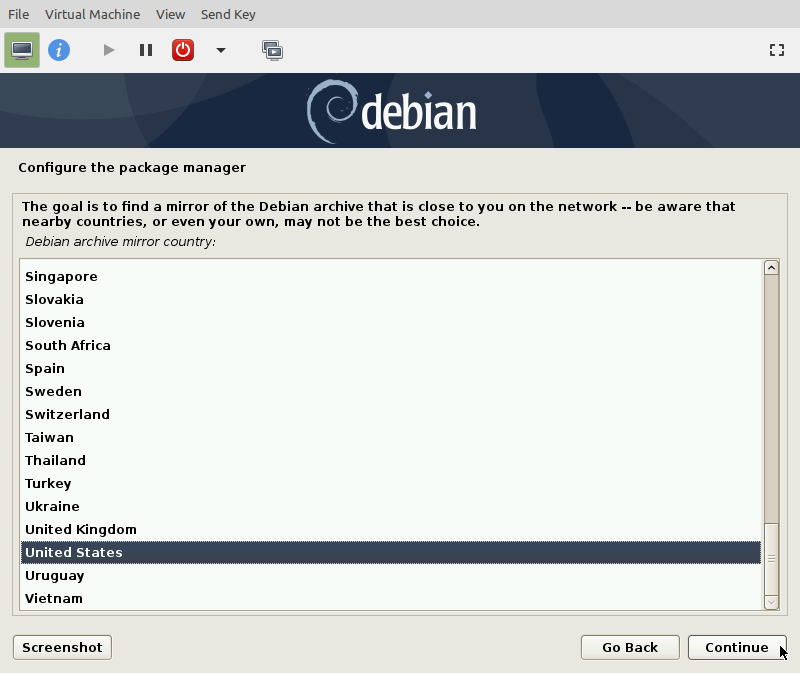
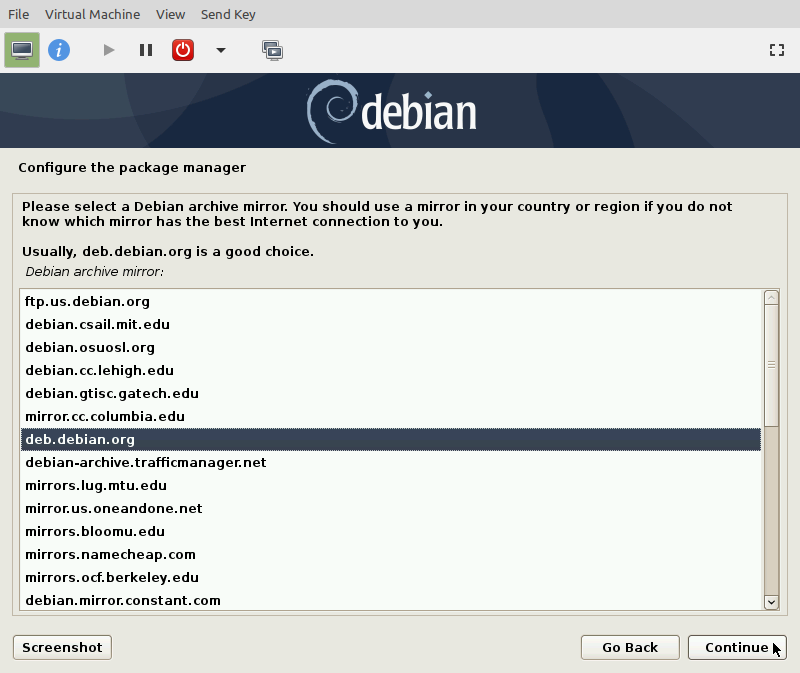
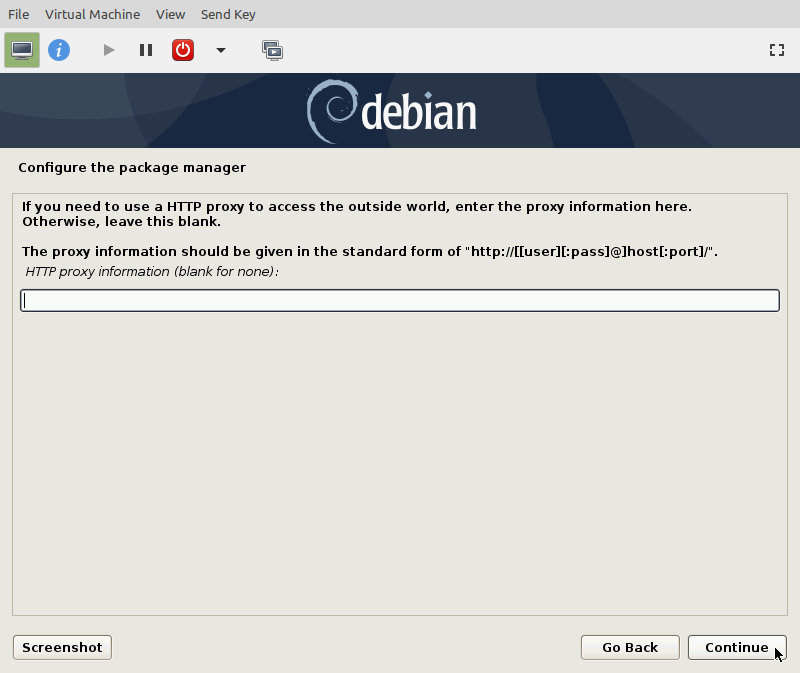
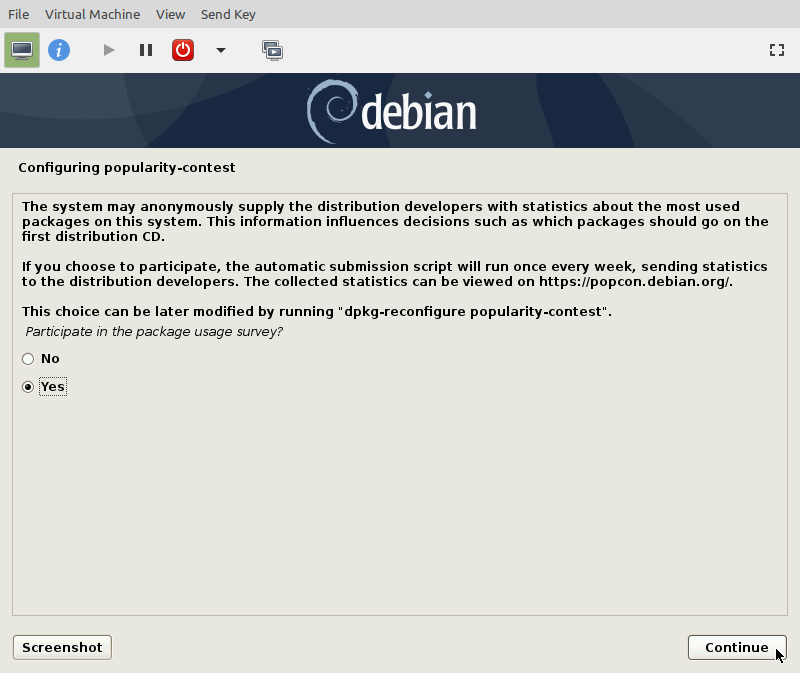
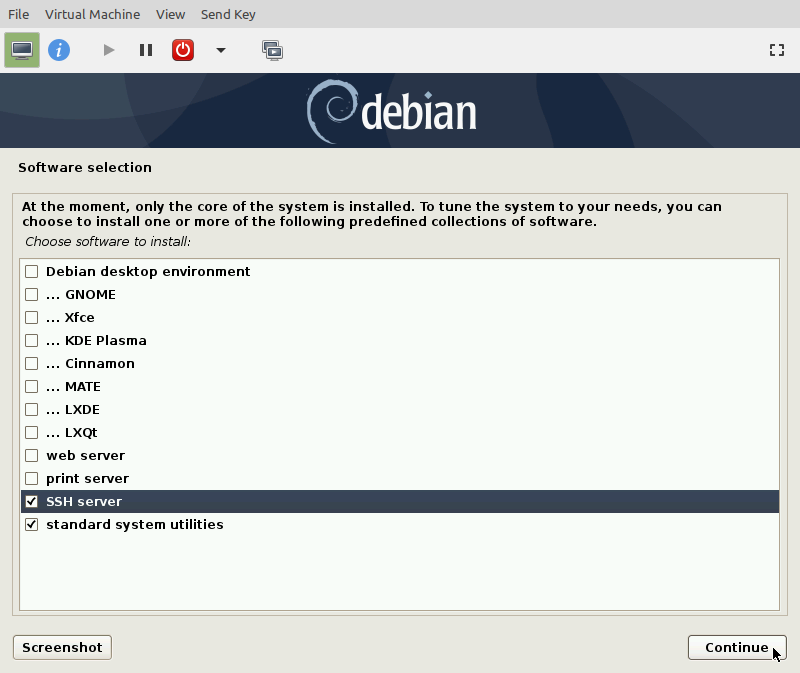
This last screenshot shows the software selection. I unchecked Debian desktop environment and print server and checked SSH server.
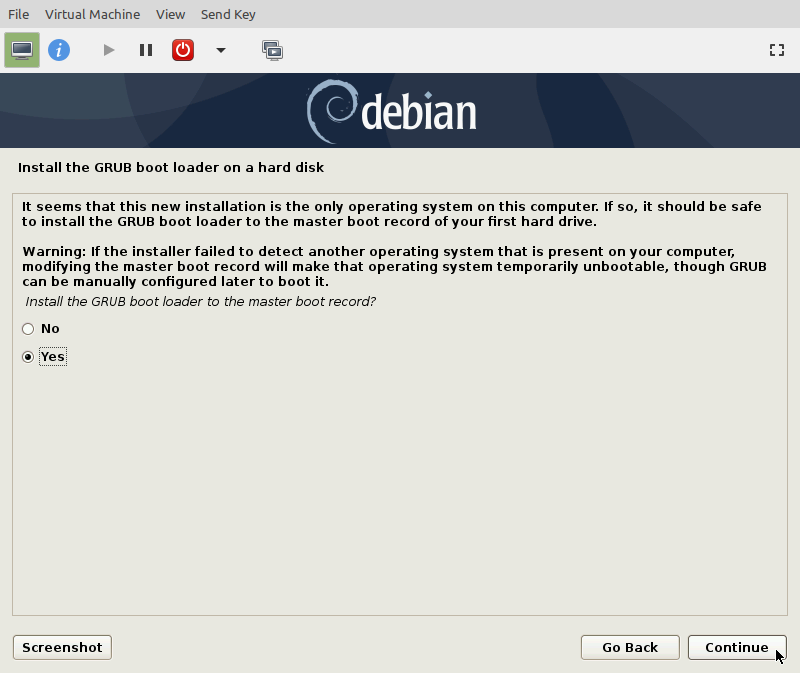
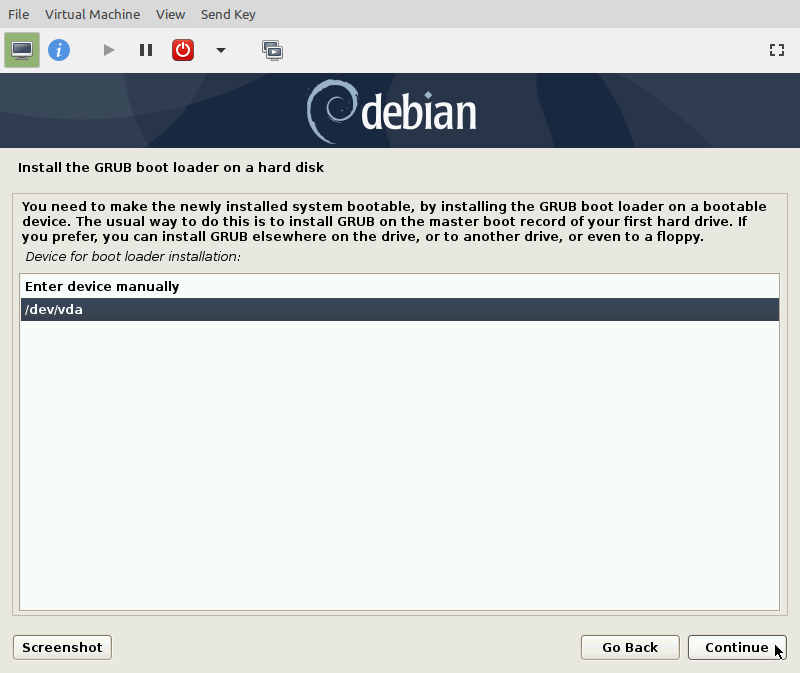
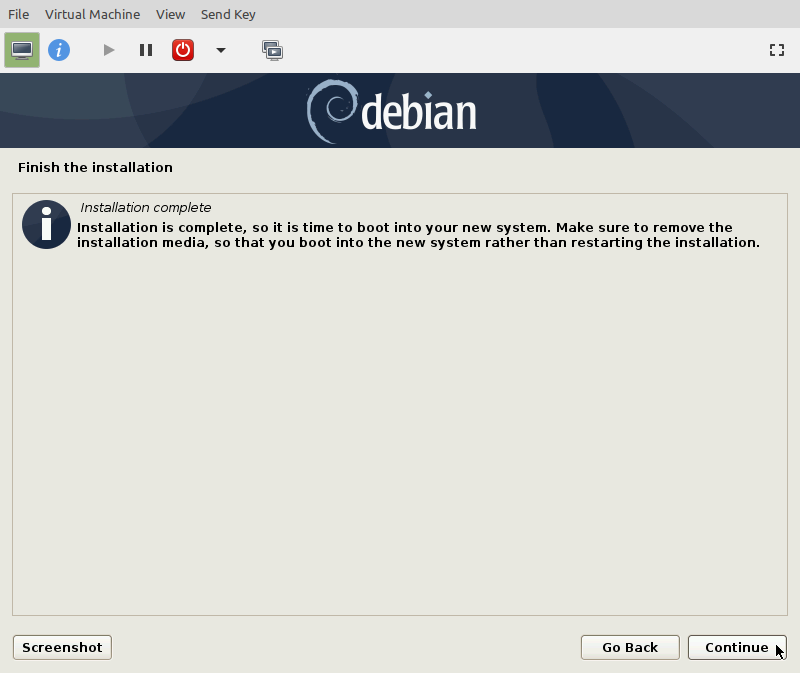
Basic debian installation on the VM is now complete. In order to access it from the host machine using its name, I install avahi-daemon, with vim and most thrown in because I wouldn't want to be without them ;-)
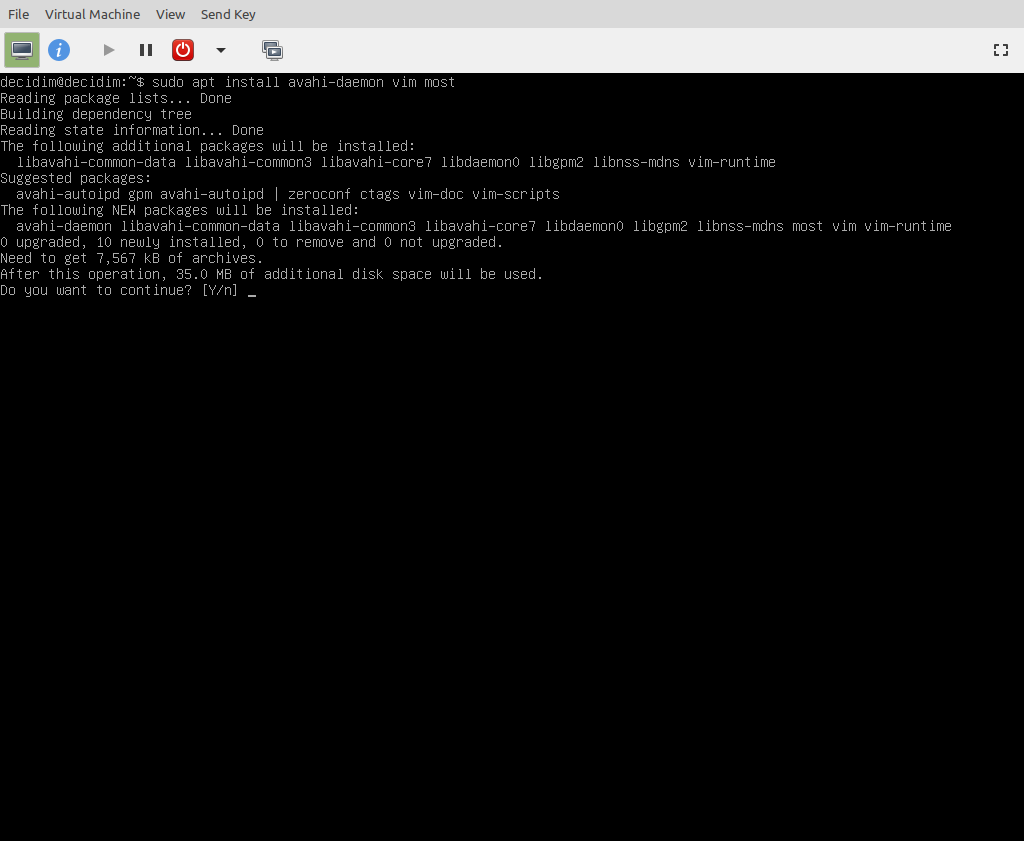
The next screenshot shows me running the installation script to install Decidim. I made a few small changes to the one mentioned at the beginning of this post, and put that version in a git repo on Codeberg.org.
From a shell on the new VM, run:
$ wget https://codeberg.org/jelkner/Decidim_on_Debian/raw/branch/main/install-decidim.sh
and then:
$ chmod +x install-decidim.sh
After that, you can run the installation shell script as shown in the following screenshots.
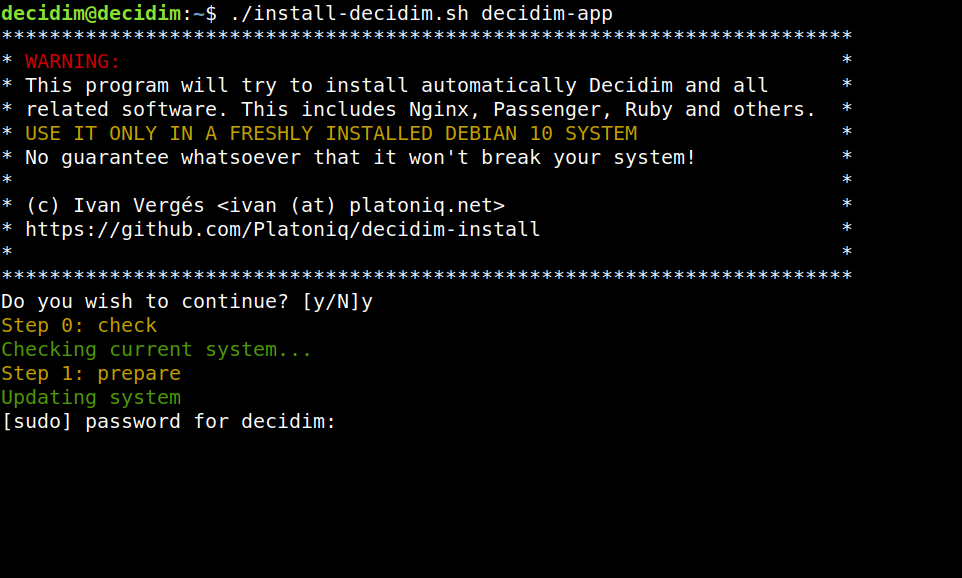
Enter the password of the decidim sudo user's password.
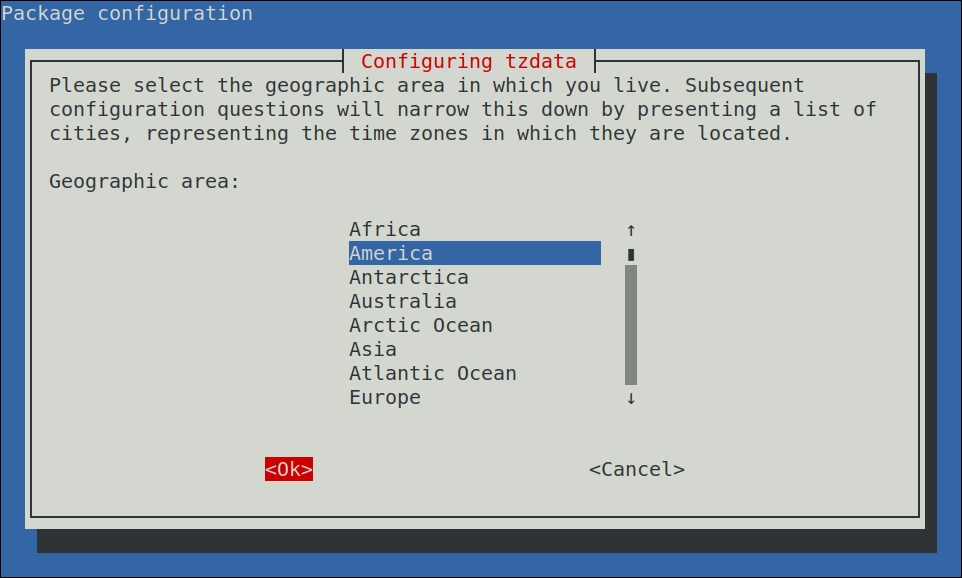
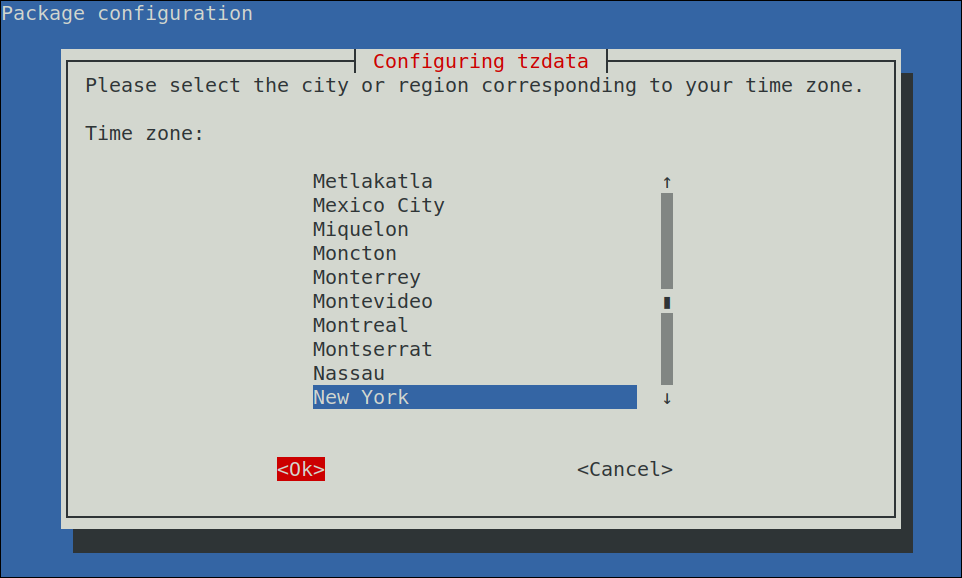
Set your location information
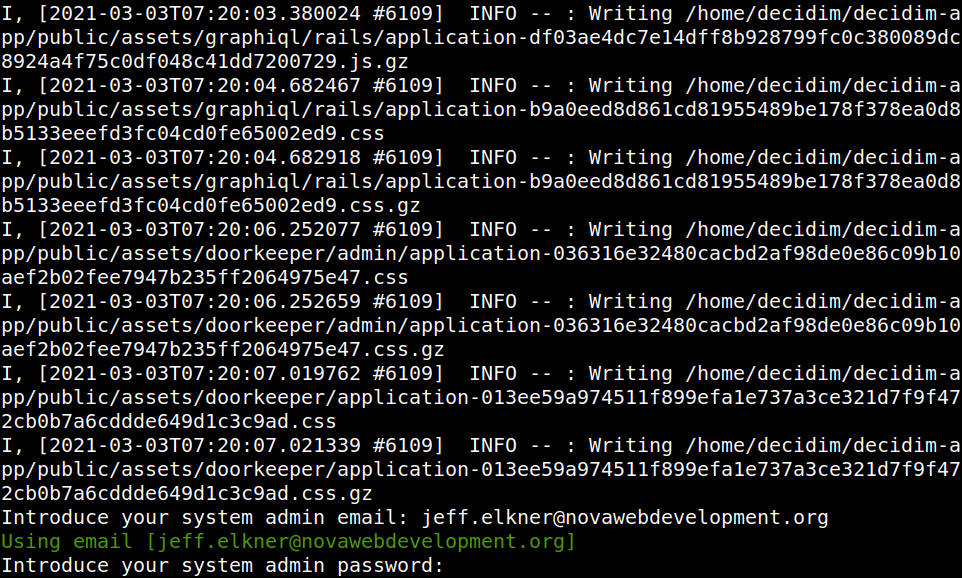
Enter the Decidim admin user (an email address) and password.
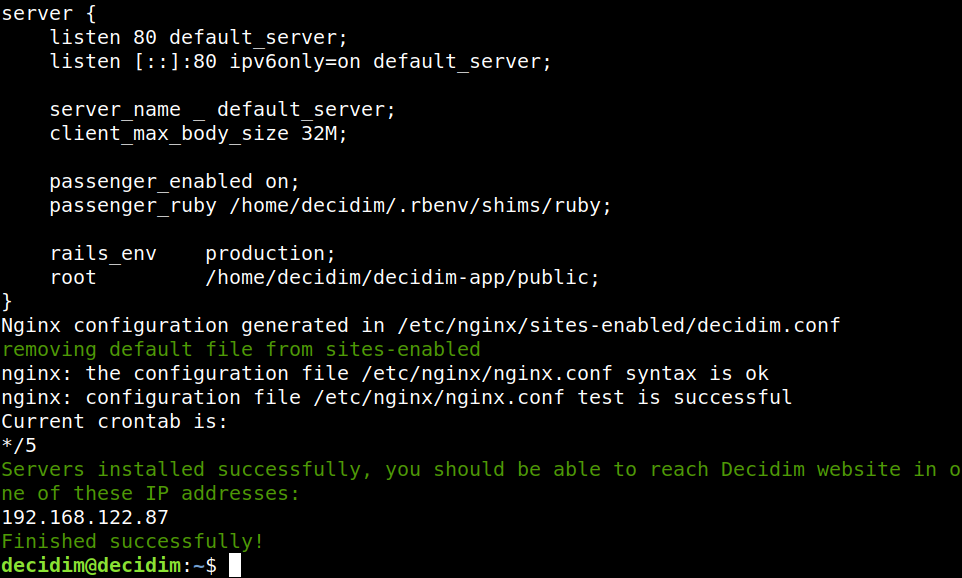
Congratulations, you have installed Decidim!
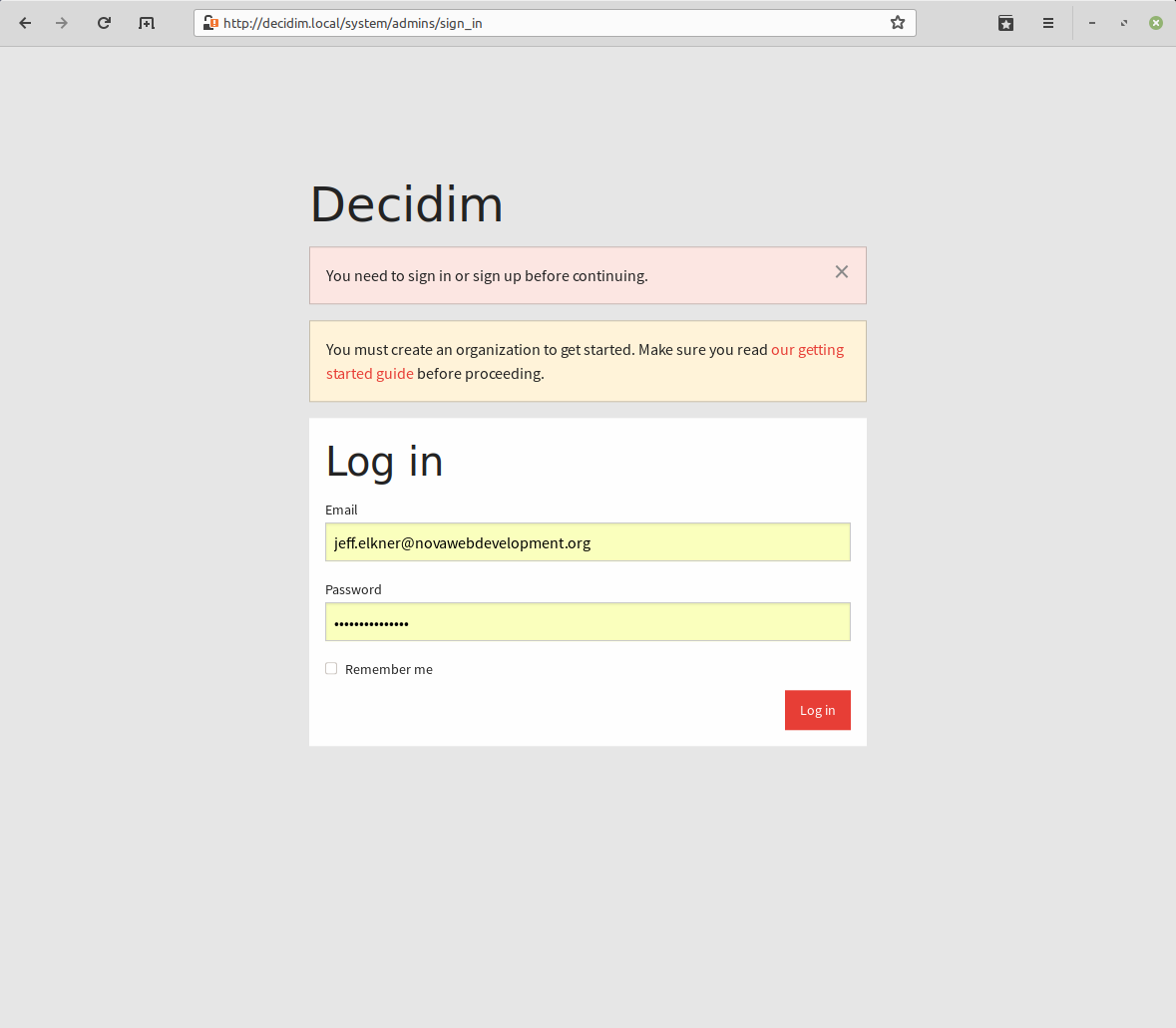
Login using either http://decidim.local or the IP address reported to you for the VM.
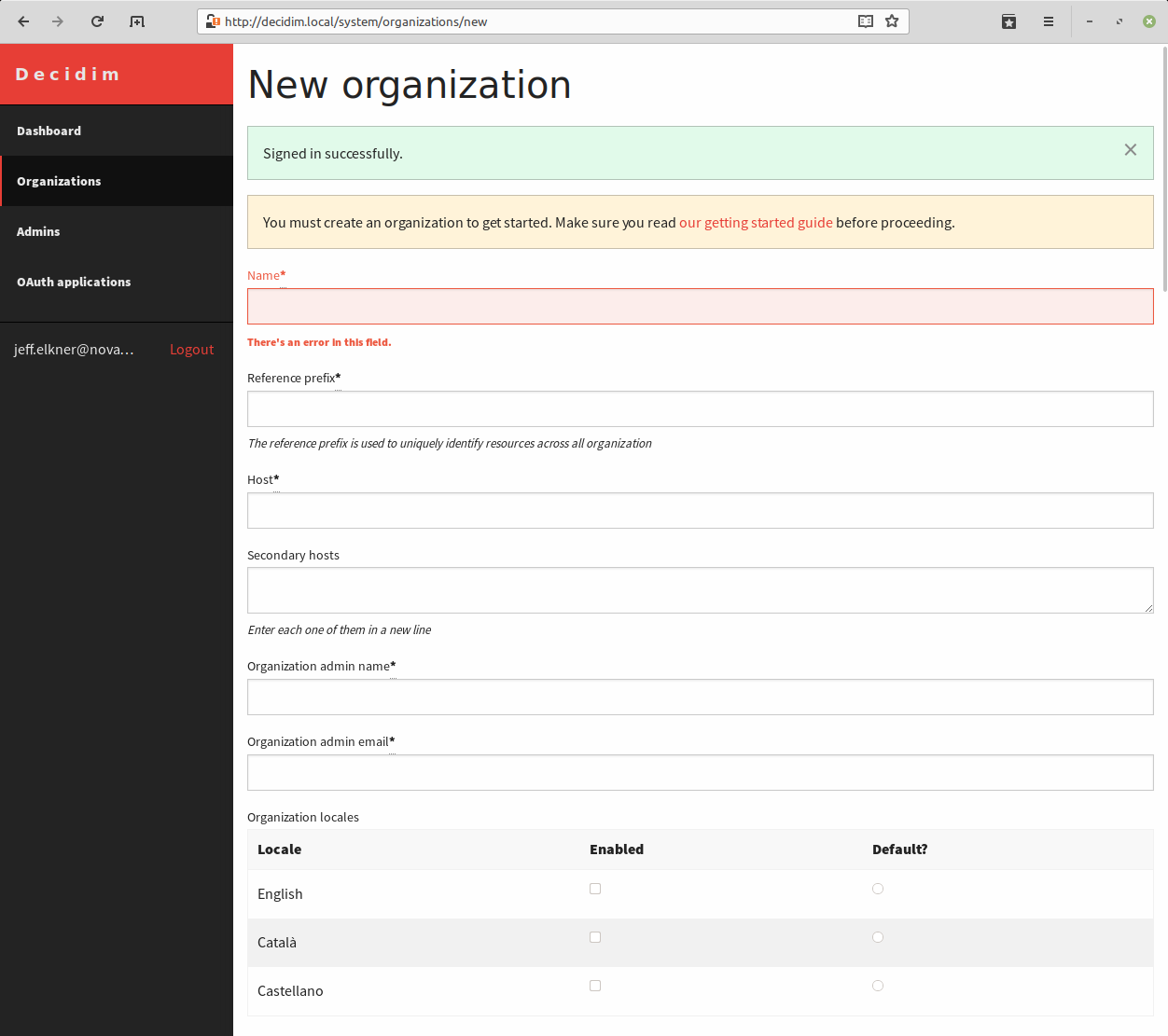
Now its time to figure out how to use Decidim - a task for a later post...